UI screenshots¶
Installations¶
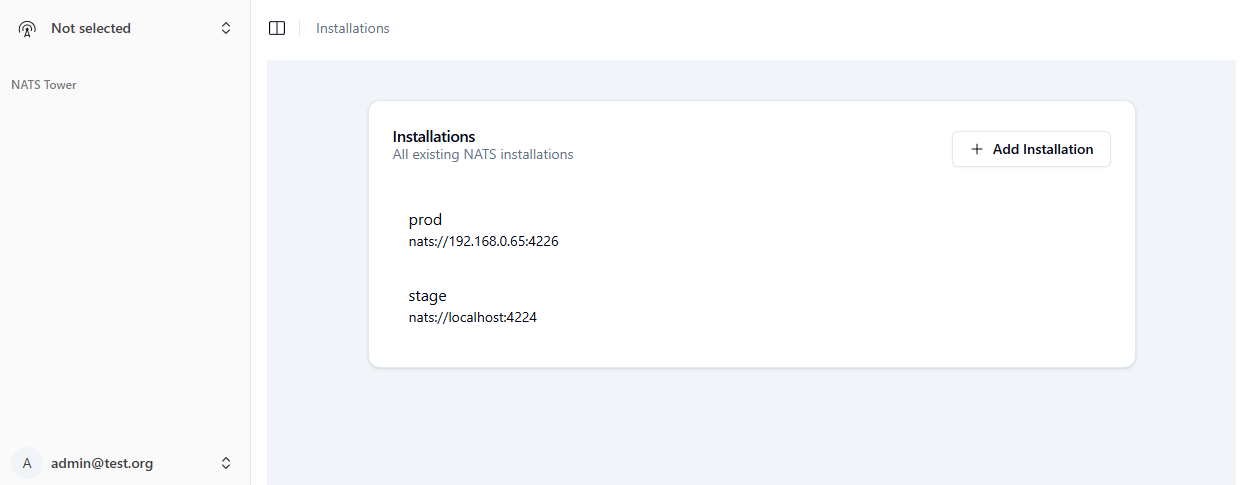
Fresh installation of NATS Tower with two NATS installations.
Dashboard¶
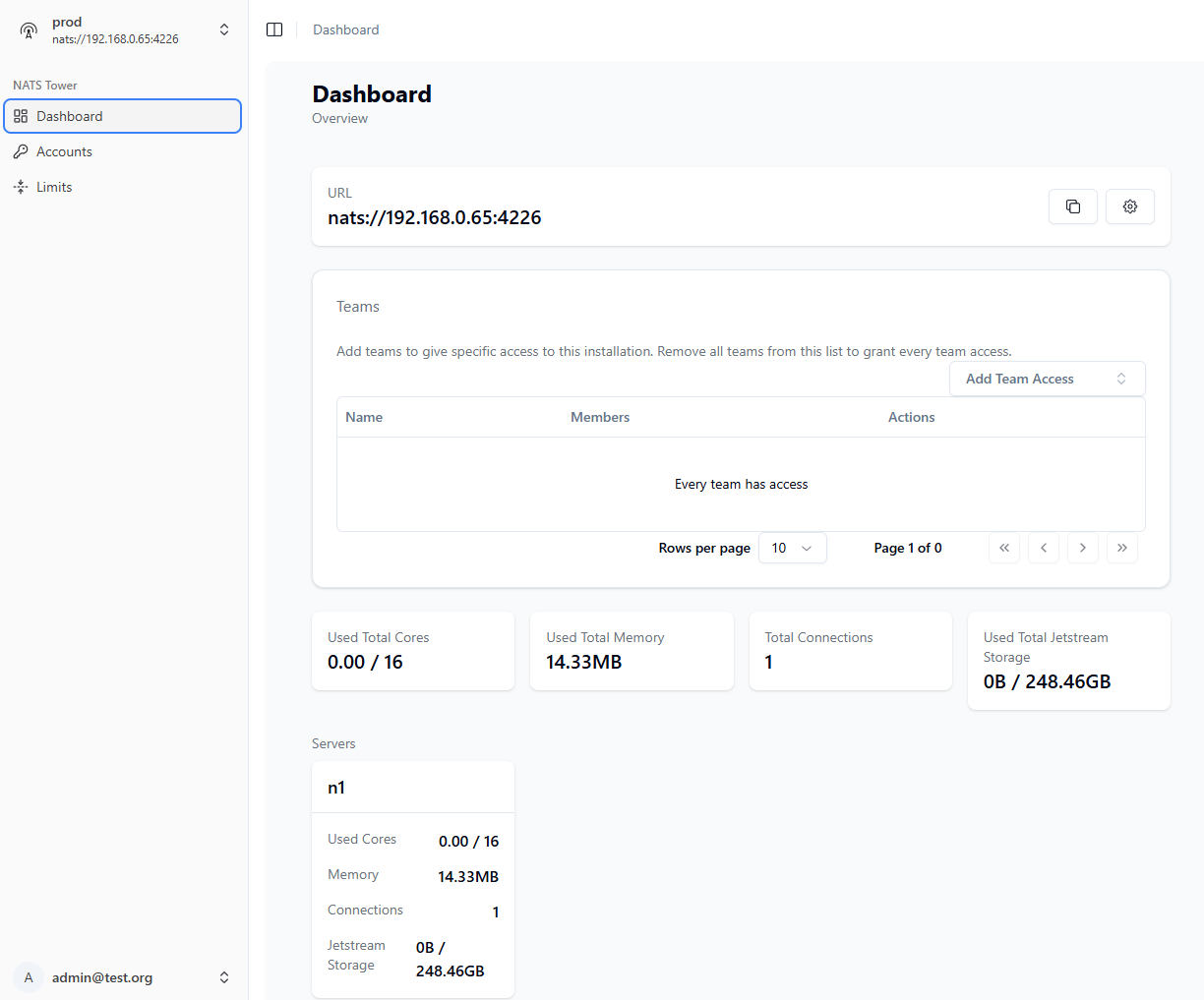
Dashboard of NATS Tower showing the selected NATS installation and its status.
Limits¶
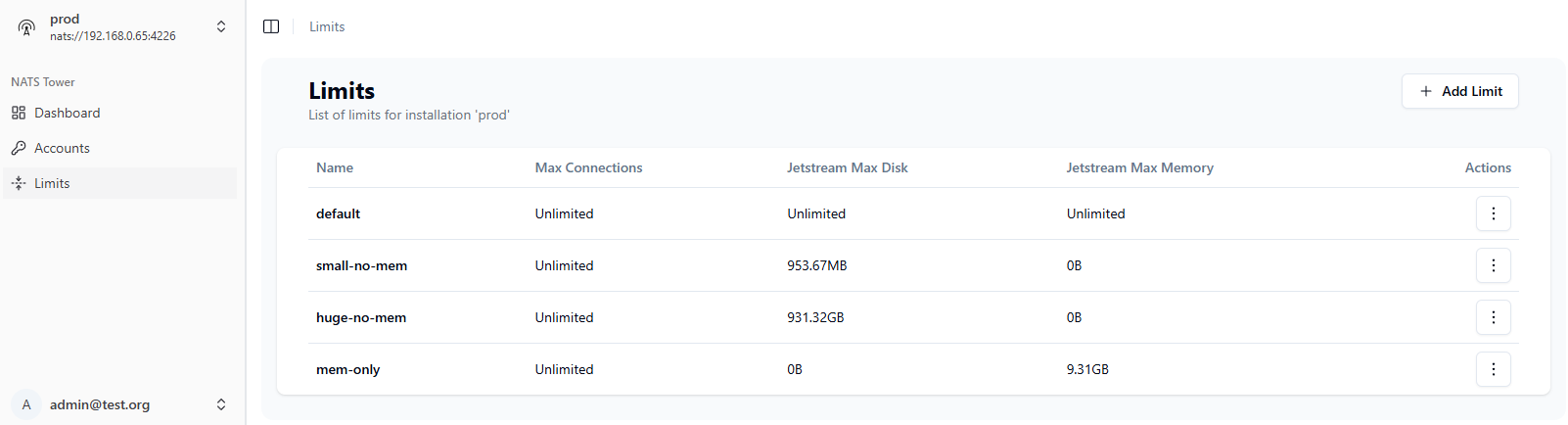
Limits of the selected NATS installation. This is where you can set the limits for accounts in the installation.
Accounts¶
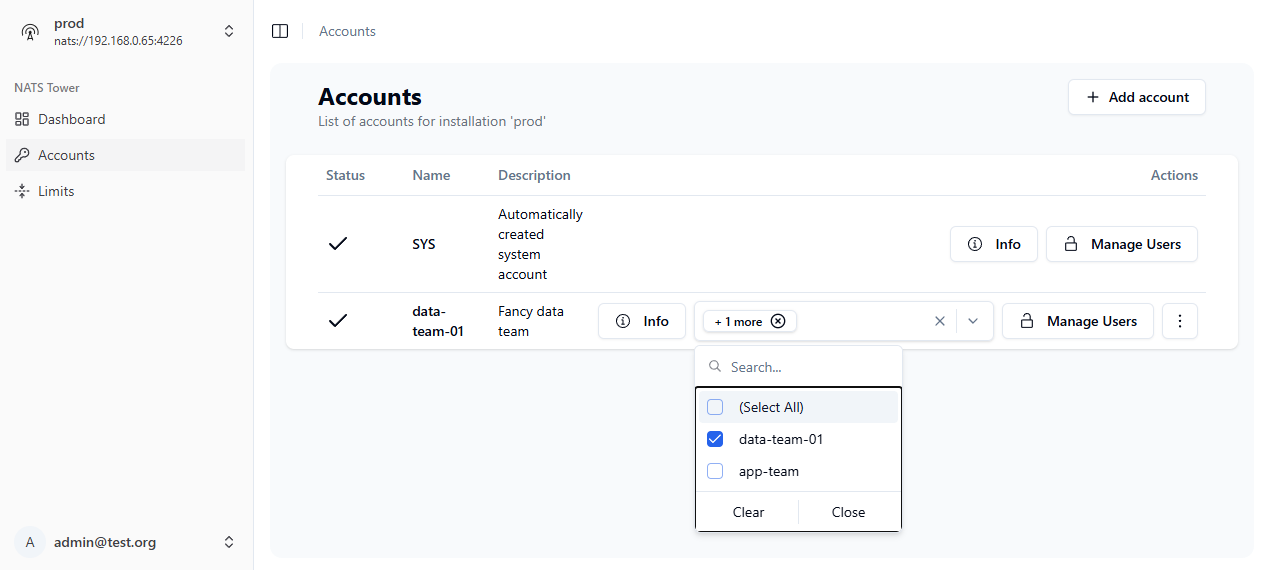
Accounts of the selected NATS installation. This is where you can manage the accounts and their users.
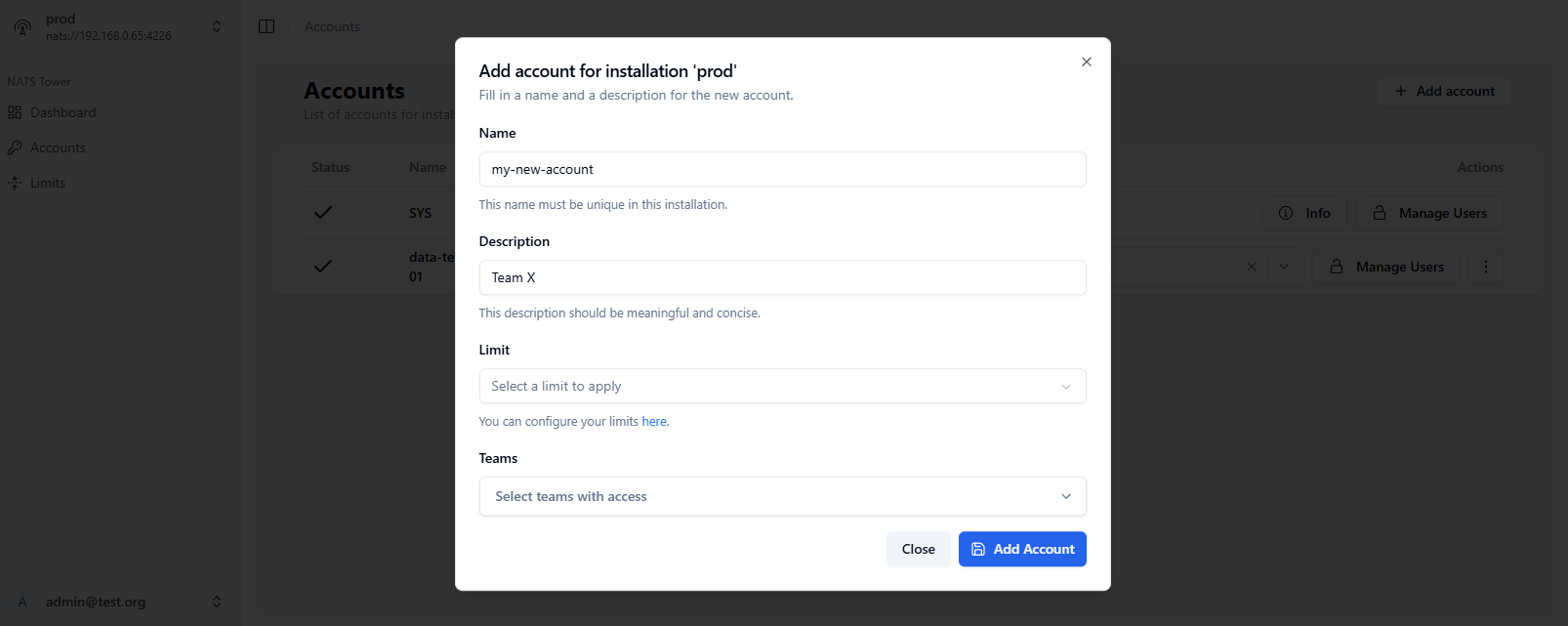
Add account dialog. This is where you can add a new account to the selected NATS installation.
Users¶
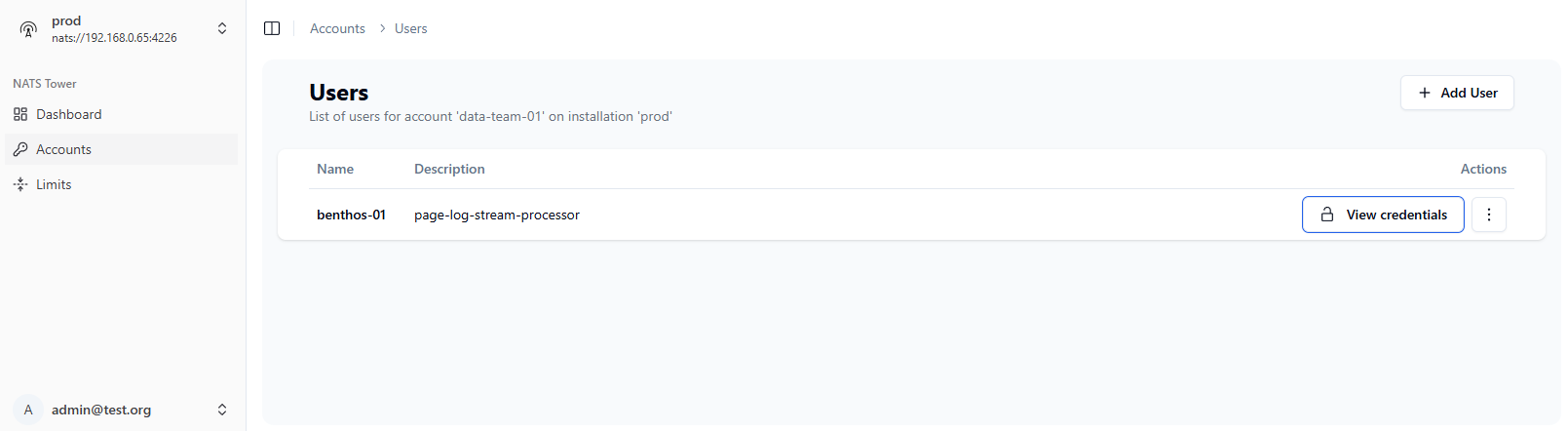
Users of the selected account. This is where you can manage the users and view their credentials.
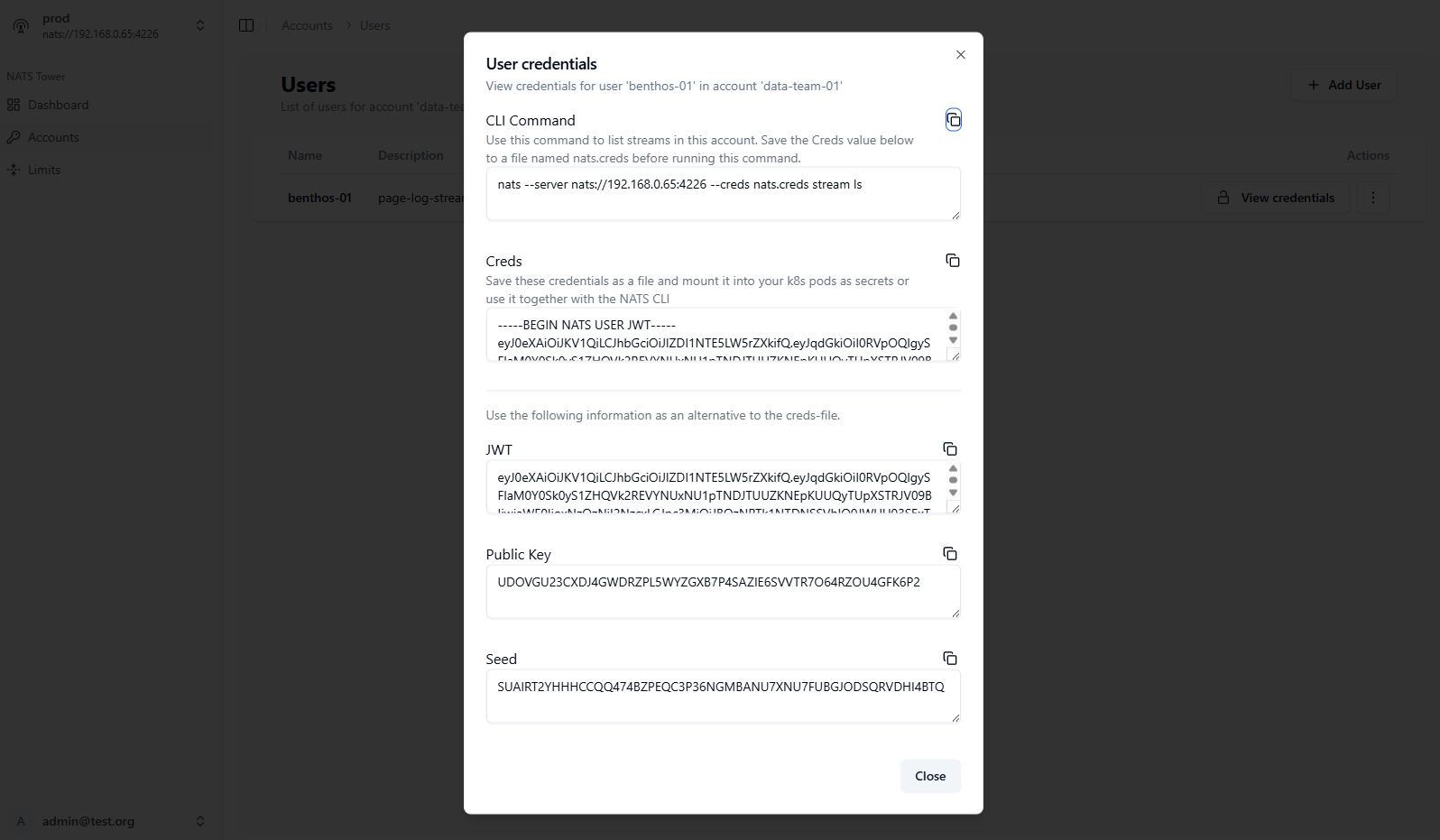
User credentials dialog. This is where you can copy the user credentials to a file and use them to connect to the NATS installation.